PSX-Scene, long time friends with several members of the Codemasters Project team, is proud to help host the latest collection (and instructions) of Cheat PKGs for your PS3 CFW 4.21+ consoles from ueess and the rest of the CMP crew.
These cheats will only work for CFW 4.21+. If you are on CFW 3.55/3.41,
please use the links at the bottom of the page for the latest Free
PS3usercheat and game hacking information.
Be sure to keep your browser set to PSX-Scene and Codemasters Project for all of you game hacking needs and exclusive up to date coverage of the latest releases! And Stop by the modding section today, and see the Official PS3 Scene MK9, GTA IV, and Skyrim Mod-Teams in action!
30 December 2012
multiMAN 04.17.05 Update - Now With Integrated Brewology Browsing Feature
src
Now users can browse and download homebrew from the comfort of their own PS3, courtesy of Brewology
DeanK has released what would probably be the last ever update for multiMAN this year, and as always, there's a good reason to pull out your PS3 and update the PS3 scene's "multiple-trick pony" of applications, but with this update, the integrated Brewology browsing/homebrew downloading feature is now available to the users, and in addition to that, AVCHD support is now supported in the lastGAME application too.
CHANGELOG/DISCUSSION THREAD/NEWS SOURCE: multiMAN -- Crunching Support & Releases
DOWNLOAD LINK #1 - MM 04.17.05 UPDATE: multiMAN ver 04.17.05 UPD (20121229).rar (7.8MB) - Sendspace
DOWNLOAD LINK #2 - MM 04.17.05 UPDATE: multiMAN ver 04.17.05 UPD (20121229).rar (7.8MB) - PS3Scenefiles
SUPPORT LINK: mM Support Link - deanBG
29 December 2012
New PSChannel Blue Theme by opium2k
Opium2k
is back again giving more "eye candy" to the scene. Known for his many
themes for various PS3 homebrew apps. Opium2k has continued that trend
now with creating a new Blue theme for the recently released PSChannel Brewology Version by developer deroad. This is a complete installation of PSChannel v1.02 with Blue theme included. See below for the release quote by opium2k.
Opium2k
It's been a while since I've done any themes or anything PS3 related so after seeing a screenshot of PS Channel's info screen and noticing the line that said "Theme Name: Original PSC Theme" I thought hmm...
After a couple of days fumbling around in photoshop and trying to remember how to use EFL this is what I came up with:
I hope you like it. Download links: PSC-Blue - 4.xx PSC-Blue - 3.55
Thanks to Deroad and Condor for creating .pkg files for me and Kakaroto for helping me remember how to use EFL.
Download
Source: Opium2k via condorstrike.com / psx-scene
Opium2k
It's been a while since I've done any themes or anything PS3 related so after seeing a screenshot of PS Channel's info screen and noticing the line that said "Theme Name: Original PSC Theme" I thought hmm...
After a couple of days fumbling around in photoshop and trying to remember how to use EFL this is what I came up with:
I hope you like it. Download links: PSC-Blue - 4.xx PSC-Blue - 3.55
Thanks to Deroad and Condor for creating .pkg files for me and Kakaroto for helping me remember how to use EFL.
Download
3.55 CFW PSC v1.02-Blue
4.xx CFW PSC v1.02-Blue
Source: Opium2k via condorstrike.com / psx-scene
28 December 2012
Video: PS3 4.31 OFW to 4.30 Rogero v2.03 CFW with Flasher Guide
STILL NEED VALID CONFIRMATION FROM MANY SUCCESS
Nearly two months after the previous update, today I have posted a guide and video on how to downgrade a PS3 4.31 OFW console (including CECH-300x slims) to 4.30 Rogero v2.03 CFW using a PS3 Hardware Flasher with no 3.55 needed.
Very easy tutorial. Follow the steps to downgrade a PS3, but when you get to the first step of the USB downgrading part after putting your PS3 into service mode, use Rogero 4.30 CFW v2.03 on the root of the USB with the lv2diag.self to downgrade instead of the 3.55.
So again, no 3.55 ever touches the PS3 during this whole setup! Doing this will also now allow CECH-300x models original slims to be downgraded to 4.30 CFW as long as it never touches 3.55
The whole reason for this was to find out if the E3 fits a CECH-400xx model super slim models, but all I needed was proof that you can downgrade from 4.31 to 4.30 CFW with a flasher.
Here is proof you can but I still do not know if the CECH-400xx models are compatible since I do not have one.
Files needed for safety and to proceed:
- 4.31 to 4.30 e3flasher.7z (235.40 MB)
PS3 USB links after NOR editing:
- 4.31 to 4.30 e3flasher.7z (194.60 MB)
- 4.31 to 4.30 e3flasher.7z (194.60 MB)
E3 back-up checks links:
- back up check and patch.7z (5.56 MB)
- back up check and patch.7z (5.56 MB)
- back up check and patch.7z (5.56 MB)
Steps:
- Step 1 - switch pup's with Rogero's 4.30 CFW v2.03 - my link has it set ready
- Step 2 - lv2diag out of factory mode
- PS3 nor dump patcher to fix bad back-ups
- downgrade.bin - makes it rewrite the nor to allow factory mode access
- update.bin - its the Samsung version of the flasher firmware, allows multi-console downgrades.. more than one console in other words
- PS3 Flowrebuilder - decrypts the backups to look and make sure its good
Here is proof of me downgrading to 4.30 CFW no 3.55! My video is not cut but speeds up through the middle since it takes almost 2 hours to prove this. You see every time I drop the camera, fix the E3 and finish the downgrade straight to 4.30 CFW Rogero v2.03 which you will know it's spoofed to 4.31, you can see the install PKG / lastGAME icon after downgrading.
Response from anonymous master via google translation:
Here I just explain as best I can, and no mean judge the work of others.
RUMOR about CECH-3xxxx could CFW, circulating today:
1. VERY highly unlikely and very simply by using PATCH NOR / NOR bin Modification else to use "Lv2Diag.self" base ... 3:55 (100% we can access FSM FW 360 + + ..... but once again only No CFW for the repair, such as: Bluetooth / Blueray drive is broken, so we can access the FSM to continue the firmware update that failed, and I have proved that in the case of engine failure 3xxxx).
2. And highly unlikely, if CFW common nowadays that can be installed into the engine CECH-3xxxx, because .... well too much explanation ..
Conclusions about the RUMOR at this time, .....
He (who issued the rumors on the web outside) too quickly interpret that could directly DOWNGADE 4:31 to 4:30 without having to go through the process to 3:55 according to him in a way that can be done to the engine 3xxxx ...... NO WAY.
It is true, "DOWNGADE 4:31 to 4:30 could directly without having to go through the process to 3:55" and it had me run out of the time machine date code 1B, and I use his CFW JFW-DH key base of 356.
To Downgrade important key issues on file Core_OS_package.pkg of all CFW 4xx, and from it you can make the file Patch NOR / downgrader, and after the patch you wrote to your next NOR immediately wrote 4xx install CFW's simple ..... . so without having to go through the process of FSM or 3:55.
CFW whatever his rebug rogero-GIFTS-E3-even though
We must understand the system firmware so that we can modify the files in it, in order to access a restricted area, which is considered a loophole by sony.
Regards
Labels:
cfw,
news,
ps3 pc tools,
specs ps4,
tutorial
Location:
Batam, Indonesia
PS3 Mount Package Install Disc Avoids multiMAN Relaunching
German PlayStation 3 developer IcEmAn (aka IcEmAn2012) has shared a guide on using PS3 Mount Package Install Disc to mount games and avoid multiMAN relaunching with details below.
RetroArch 0.9.8 Beta 3 Unofficial
Following the release of the "RetroArch 0.9.7 Unofficial Standalone Emulators" I released a couple of months back. Now I have updated those standalones to the 0.9.8 Beta 3 versions from the compile by pete_uk recently released. This time around I decided to do each system and then each libretro core.
The system standalones are for "XMB eye candy" as you will have
multiple installations of the same core with different artwork and Title
ID's if that core emulates multiple systems. So if your not a
fan of multiple installation then use the Standalone Cores where it is
each libretro core split up to a standalone.
I still would recommended using the official setup (Multi-System Emulator), however I do realize that many people prefer standalones for a variety of reasons. So that why i have choose to do these in the past and now.
I still would recommended using the official setup (Multi-System Emulator), however I do realize that many people prefer standalones for a variety of reasons. So that why i have choose to do these in the past and now.
This time around I created standalones for each system as well just
for each core. Would not use both just one or the other but you could
use both if you wanted to but i see no point.
PS3Tools Version 3 For MAC OS X
Its been a while since I have heard of developer Nevik. Following his previous release of PS3Tools comes version 3 for MAC OS X users which includes Scetool and klicencebruteforce. More from the developer below.
About PS3Tools v3 For MAC OS X:
Download: PS3TOOLS v3 - MIRROR
Source: ps3hax
psx-scene
About PS3Tools v3 For MAC OS X:
This is PS3TOOLS_v3 for OsX
What is new:
Scetool thanks Naehrwert and flatz!
klicencebruteforce thanks Magic333X and aldostools for some advice.
A special thanks to a friend on the irc you know how you are!
Please read the Scetool.ReadMe and the READMEMAGiC333X.txt for additional information.
How to use:
Just download the zip file and extract to your home directory and double click Start_Ps3tools. I have included the updated keys for F0F tools if you don’t have these already place them in the .ps3 folder in your home directory.
This is a work in progress so please leave any questions or anything suggestions here in the forum.
A extra note:
In PS3TOOLS gui Scetool is limited to basic disc/npdrm signing for 3.55/4.21. If you want to resign lv1/lv2 or things of the such you will need to use the command line and have a understanding of what you are doing.
Edit: If you are in need of altering a PARAM.SFO for a disc game let MM do it for a update you will need to make a new one by copying/altering the information from one xml to a new xml which will then make a new PARAM.SFO using psl1ght. It is not perfect but it works.
Once again thanks to all the great people out there making this fun happen.
Naehrwert, flatz, F0F,graf, kakaroto, Magic333X, aldostools, HACKERSCHANNEL-PS3Py….. and all the rest too many to name.
What is new:
Scetool thanks Naehrwert and flatz!
klicencebruteforce thanks Magic333X and aldostools for some advice.
A special thanks to a friend on the irc you know how you are!
Please read the Scetool.ReadMe and the READMEMAGiC333X.txt for additional information.
How to use:
Just download the zip file and extract to your home directory and double click Start_Ps3tools. I have included the updated keys for F0F tools if you don’t have these already place them in the .ps3 folder in your home directory.
This is a work in progress so please leave any questions or anything suggestions here in the forum.
A extra note:
In PS3TOOLS gui Scetool is limited to basic disc/npdrm signing for 3.55/4.21. If you want to resign lv1/lv2 or things of the such you will need to use the command line and have a understanding of what you are doing.
Edit: If you are in need of altering a PARAM.SFO for a disc game let MM do it for a update you will need to make a new one by copying/altering the information from one xml to a new xml which will then make a new PARAM.SFO using psl1ght. It is not perfect but it works.
Once again thanks to all the great people out there making this fun happen.
Naehrwert, flatz, F0F,graf, kakaroto, Magic333X, aldostools, HACKERSCHANNEL-PS3Py….. and all the rest too many to name.
Download: PS3TOOLS v3 - MIRROR
Source: ps3hax
psx-scene
Labels:
ps3 pc tools
Location:
Singapore
27 December 2012
multiMAN 04.17.04 New “Minimal”/”Bare” Version Available
DeanK has released multiMAN 04.17.04. There is now also a BARE version (only 3.8MB) available for those that complained about the size of multiMAN.


multiMAN 04.17.04 update is available online (cex/dex/stealth)Source: PS3Crunch
multiMAN ver 04.17.04 UPD CEX (20121226).pkg (1.76MB) http://www.sendspace.com/file/jl0lo6
* Visual improvements
* Added SD/MS/CF entries in Retro
* Fade-in for game backgrounds
* Some other improvements related to copying/scanning/verifying/etc
* multiMAN “minimal”/”bare” version available (read below)
=======================================
Few weeks ago some people requested a ‘minimalistic’ version of multiMAN. For them I created this package:
multiMAN ver 04.17.04 BARE CEX (20121226) (only 3.8MB) http://www.sendspace.com/file/z6auao
This is a skinned down version (BARE). It can be installed on any PS3 without the need of a previous mM installation. It is like a “base” but the differences are:
* Simple theme (2MB) (no theme music)
* No GUI translations (English only)
* No user fonts (only system fonts will be used)
* No PS1/PS2/PSP names/IDs database (no game names will be displayed)
* AIOMOD not included (old BD-Mirror method for USB games will be used on 4.21+CFWs)
Do not use it unless you’re the one who asked for it. BARE can be installed on any firmware for normal users who don’t really need any of the listed above features. Of course NONE of these features are present in other BUMs so everyone should be happy. It can be installed on top of your current mM if you wish to test it (you will not notice much difference, because you already have the fonts/translations/aiomod/themes installed).
This bare version is suitable for:
* English speaking users
* All 3.41/3.55 (non Cobra/TB) firmwares
* All 4.21+ firmwares (disc may be required when booting bd-mirror USB games if AIOMOD.BIN is not present)
* Weeners who complain all the time that 130MB is too much for a stupid PS3 homebrew like mM
=======================================
D
Aldo’s PS3 Tools Collection 2.0.56
Aldo’s PS3 Tools Collection 2.0.56 has been released. It includes updates for Bruteforce Save Data and PS3 Cheats Editor. Here are the details…

Source: aldostools.org
Thanks to PS3HaX member OKR2012 for the news submission!
src

PS3 Tools Collection 2.0.56Download: PS3 Tools Collection
Release Date: December 26, 2012
Bruteforce Save Data 1.4.1 updated 2012-12-26!
It’s a frontend for flatz save data tools 0.2.3. It finds the keys of several games in seconds and let you resign your saved games.
PS3 Cheats Editor 2.4.2 updated 2012-12-26!
Edits the cheats database for ps3usercheat (st.dat). Allows export/import cheats to the database in text and binary formats. 3.55 CFW is required.
This version includes a cheats database for 495 games compiled by gingerbread @ ps3hax and a link to his discussion thread.
Source: aldostools.org
Thanks to PS3HaX member OKR2012 for the news submission!
src
Labels:
ps3 pc tools
IrisManager v1.38
IrisManager got updated to v1.38 with several changes (see the list below). Thanks to D_Skywalk for this nice christmas present

Source Code/Git Repository: IrisManager @PS3 Developer Git
Source: D_Skywalk’s Blog
Thanks to LoboGuara for the news tip.
src
Changelog:Download IrisManager – v1.38 (3.05 MB)
v1.38 – r94 (commit 3f4fd0b1d7ffe038a7b8a5ef3a24c702c3105bc6)
Little changes on selected game (a slowly flash).
v1.37 – just source released on git – 23 Dic 2012 (Estwald)
New tools to install pkgs without restart (on the Iris Tools menu)
v1.35 – just source released on git – 22 Dic 2012 (Estwald)
HDD DB Emu support.
New ftp code with new perms.
v1.30 – just source released on git – 17 Dic 2012 (Estwald)
Launch PKG (unpackaged) form an external device. Supports Homebrew and PSN Native apps.
Source Code/Git Repository: IrisManager @PS3 Developer Git
Source: D_Skywalk’s Blog
Thanks to LoboGuara for the news tip.
src
Labels:
homebrew
Showtime Plugin Youtube 2.0 – The New Experience
Facanferff has published the Showtime Plugin Youtube 2.0, which will make Youtube browsing on the PS3 a “New Experience”.
Labels:
homebrew
PSChannel V1.01 Brewology Version

is a software that i wrote to allow users to download homebrews directly on their ps3, without needing a pc. it’s like the Sony PS Store. An Opensource Homebrew Store.
this software is free and I will NEVER ask for money.
This version is just a little different from the one in my git due the request from the admin of Brewology (this means also that i will not release the source code of this version, but all the fix i will do in the future, will be done also on the code in my repository)
All the server side components provided by The Brewology Store (Brewology.com).
if you find some bugs, please report them here: https://github.com/wargio/PSChannel/issues
i have tested this only on 3.55. i don’t know if it will work on newer firmwares; if not, i will try to add 4.xx compatibility.
the Admin of Brewology told me to tell this (Dev ONLY):
To add/update your homebrew, please contact MonkeyMaximus on the Brewology forums for developer access. |
[Unsigned] here
src
Labels:
homebrew
New dumpers for 4.21 by flatz
PS3 homebrew devs have been working hard over the Christmas period,
we have had cool CFW releases and deroads sexy PSChannel, plugins
from facanferff, homebrew games from makus95 and Daveyshambles.
Now we have these awesome updates from flatz, who has released Disc Key Dumper, Klicensee Dumper and Secure File ID Dumper for use on 4.21 CFW, here is a quote from the awesome dev
Thanks for your hard work flatz, Merry Christmas :)
Follow flatz on Twitter.
src
Now we have these awesome updates from flatz, who has released Disc Key Dumper, Klicensee Dumper and Secure File ID Dumper for use on 4.21 CFW, here is a quote from the awesome dev
Finally I was able to find the time to port my dumpers on 4.21 CFW. There were some problems while porting from 3.55 to 4.xx and hopefully all of them were fixed.Download
These dumpers are not required to work with previous tool called Data Ddumper because they just write all data directly to the corresponding file on /dev_hdd0/tmp.
All dumpers were tested on 4.21 REX and should works fine if you do the process correctly.
I recommend to use the FTP client from multiMAN to patch sprx files.
Don’t forget to make backups of sprx files before patching them.
Don’t use two or more dumpers at once – this will definitely not work).
Thanks for your hard work flatz, Merry Christmas :)
Follow flatz on Twitter.
src
Labels:
ps3 pc tools
25 December 2012
multiMAN 04.17.03 Update Released: Faster, Smarter, and Less Buggy!
srcAs always, multiMAN gets faster, smarter, and less buggy, thanks to Sir Updates-A-Lot!
Image by Captain CPS-X
DeanK has released yet another update for the multiMAN application, which now allows users to install package (.pkg) files stored on the PS3's hard disk drive without the application caching the package file, thus reducing the installation storage space requirements, and time needed to install the package file(s), and games that have split files will now work without issues in the "* Install Package Files" proxy version of the application (stealthMAN/proxyMAN)
MULTIMAN 04.17.03 CHANGELOG/DISCUSSION THREAD: mM 04.17.03 Changelog - PS3Crunch
STANDARD INSTALL PACKAGE FILES DOWNLOAD LINK: Install Package Files (Standard Release) - SendSpace (DeanK)
SINGSTAR INSTALL PACKAGE FILES DOWNLOAD LINK: Install Package Files (SingStar Release) - SendSpace (DeanK)
MULTIMAN 04.17.03 UPDATE DOWNLOAD LINK #1: multiMAN 04.17.03 UPDATE - SendSpace (DeanK)
MULTIMAN 04.17.03 UPDATE DOWNLOAD LINK #2: multiMAN 04.17.03 UPDATE - PS3SceneFiles (PatBat)
MULTIMAN 04.17.03 UPDATE DOWNLOAD LINK #3: multiMAN 04.17.03 UPDATE - 2Shared
Labels:
homebrew
23 December 2012
InstallPKG – SingStar XMB Replacement Installer
multiMAN developer DeanK has released InstallPKG, which replaces the stupid SingStar Icon on the XMB on newer Custom Firmwares (Rogero 4.30,…).
Source: PS3Crunch
Click on the images to enlarge them.
Before:

After:

InstallPKG:

src
InstallPKG – SingStar XMB Replacement Installer by DeanK
——————————————————–
System/Firmware Requirements:
—————————–
- Any custom firmware (CFW) that has been affected by the undeletable SingStar XMB Icon (Rogero 4.30-rev. 2.03 CFW is known to be affected by this).
Removing The SingStar XMB Background Music/Image
————————————————
If you dislike the SingStar XMB Background Image/Music, then you can delete the PIC1.PNG, PIC0.PNG and the SND0.AT3 files from the “/dev_hdd0/game/NPEA00374″ directory using mmOS (multiMAN’s point-and-click file manager) in order to disable the background and music when the “* Install Package Files” XMB entry is selected in the XMB.
Ok, I was fooling around so here it is:Download: installPKG [SingStar Replacement].pkg (254.08KB)
1) No need to download singstar or install it offline
2) Install this package
3) Done
installPKG [SingStar Replacement].pkg (254.08KB)
http://www.sendspace.com/file/klv9jz
If you ever feel sad and want singstar back – just press [Triangle] and [Delete] the new [IPF] and XMB will bring SS back. You can also get rid of the standalone installPKG and you’ll have a legitimate IPF now (using the ID of Singstar – so no worries there!)
Have in mind that this will behave almost like the original [* Install Package Files] and will stay on top of the list just under /app_home (thanks to the new PARAM.SFO field ITEM_PRIORITY).
Dean
Source: PS3Crunch
Click on the images to enlarge them.
Before:

After:

InstallPKG:

src
PS3 Tools Collection 2.0.55 Released - Updated Cheat Editor/PKG ContentID & More
src
Aldostools has put out yet another update with the well-known PS3 Tools Connection, which includes an updated Bruteforce Save Data tool with support for over 2300 title IDs, a PS3 Cheat Editor application that allows users to patch cheats into the EBOOTs for use on 3.55/post-3.55 CFWs without the need for Code Unique, an updated PKG_ContentID with the added feature to extract ELFs to context menu of SELF files and includes a fixed mmRAS Server application that fixes the mouse pointer misplacement issue.
CHANGELOG (LIST FORMAT - NOT IN CONTINUOUS PROSE): Aldo's PS3 Tools Collection 2.0.55 Mini-Changelog - PS3Crunch
ALDO'S PS3 TOOLS COLLECTION INFO/SOURCE: Aldo's PS3 Tools Collection 2.0.55 - Aldo's Tools
DOWNLOAD LINK: Aldo's PS3 Tools Collection 2.0.55 - Aldo's Tools (DIRECT DOWNLOAD LINK)
Labels:
ps3 pc tools
22 December 2012
InstallPKG SingStar XMB Replacement Installer Released by DeanK
Now you can install PKGs whilst drooling over Justin Bieber... if you are a bloody Belieber that is!
DeanK has developed and released a cheeky installPKG SingStar XMB Replacement Installer, which will allow CFW users that have been affected by the widely-disapproved undeletable SingStar XMB Icon issue to install the application in place of the SingStar XMB icon.
In order to install the installPKG application though, users will need to allow their PS3s to have Internet access in order to download the SingStar package, or alternatively, users will need to download an offline SingStar package and install it in order to use the package-installing application in its place.
For more information on how to use the application, read the read-me below:
Update: DeanK has now released a simple-to-install package that in fact negates the need to install SingStar in order for the user to install the * Install Package Files application, which now involves just clicking on the package file, as one would do with installing homebrew - for more information, read the following post here: installPKG SingStar XMB Replacement by DeanK - Simple Installer - PS3CrunchInstallPKG - SingStar XMB Replacement Installer by DeanK
--------------------------------------------------------
System/Firmware Requirements:
-----------------------------
- Any custom firmware (CFW) that has been affected by the undeletable SingStar XMB Icon (Rogero 4.30-rev. 2.03 CFW is known to be affected by this).
Installation Instructions:
--------------------------
1) Start the PS3
2) Click the "SingStar" icon and download/install it if your PS3 is connected to the Internet.
3) Quit "SingStar"
4) Launch multiMAN
5) Go to mmOS (multiMAN's point-and-click file manager) and double-click "PS3PSN~NPEA00374.zip"
6) Exit multiMAN
7) Access the "* Install Package Files" application where the SingStar XMB icon was, and you should now be able to start it up.
Removing The SingStar XMB Background Music/Image
------------------------------------------------
If you dislike the SingStar XMB Background Image/Music, then you can delete the PIC1.PNG, PIC0.PNG and the SND0.AT3 files from the "/dev_hdd0/game/NPEA00374" directory using mmOS (multiMAN's point-and-click file manager) in order to disable the background and music when the "* Install Package Files" XMB entry is selected in the XMB.
DOWNLOAD LINK - BASE PACKAGE: installPKG_FUSS BASE - Putlocker
DOWNLOAD LINK - FULL PACKAGE: installPKG_FUSS FULL - Putlocker
DOWNLOAD LINK #1 - SIMPLE INSTALLER (RECOMMENDED): installPKG_FUSS SIMPLE - SendSpace (DeanK)
DOWNLOAD LINK #2 - SIMPLE INSTALLER (RECOMMENDED): installPKG_FUSS SIMPLE - Putlocker
Special thanks go to DeanK for developing the SingStar replacement version of the installPKG application
src
Labels:
homebrew
21 December 2012
gamePKG v1.0 (PKG Installer) (20121220) [by CaptainCPS-X]
[Release] gamePKG v1.0 (20121220) [by CaptainCPS-X]
 , been working on gamePKG for some days on my free time, please check it out and let me know if it works for you, thanks.
, been working on gamePKG for some days on my free time, please check it out and let me know if it works for you, thanks.gamePKG is an application for the PS3 that allows the user to queue PKG files for later installation from the XMB “without restarting the PS3 at all”.
NOTE: Source Code will be released very soon after I finish cleaning it up, etc. Maybe @deank can implement my application method of queuing PKG files into multiMAN
 .
.UPDATE: Source is now available here -> https://github.com/CaptainCPS/gamePKG
NOTE: MS Visual Studio (C++) project / solution will be posted there later as well.
Readme
----------------------------------------------
* gamePKG [by CaptainCPS-X, 2012]
----------------------------------------------
----------------------------------------------
* Information:
----------------------------------------------
gamePKG is an application for the PS3 that allows
the user to queue PKG files for later installation
from the XMB "without restarting the PS3 at all".
Main objective of this application is to help
users on Rogero CFW 4.30 (v2.03) to install
PKGs without wasting much time.
NOTE: Source Code will be released very soon after
I finish cleaning it up, etc.
----------------------------------------------
* Technical Info:
----------------------------------------------
Tested on Rogero CFW 4.30 (v2.03)
Should work on 3.40+ CFW
The application will scan the following directories
for PKG files:
- /dev_hdd0/pkg/
- /dev_hdd0/package/
- /dev_usb000/pkg/
- /dev_usb000/package/
- /dev_usb001/pkg/
- /dev_usb001/package/
- /dev_usb002/pkg/
- /dev_usb002/package/
- /dev_usb003/pkg/
- /dev_usb003/package/
NOTES:
- The application handles big PKG files without problem,
remember that these take some time to copy, make sure to
have at least double the space on the HDD.
- The application doesn't support re-scaning devices for new PKG files (for now)
- The application doesn't verify HDD for previously queued files (for now)
- The application doesn't display a Progress bar (for now)
- The application doesn't support split PKG files (for now)
- The application doesn't support removing Queued PKG (for now)
- The application doesn't have any special GUI (don't know how to, sorry lol)
----------------------------------------------
* Usage:
----------------------------------------------
- Use UP and DOWN to select PKGs
- Press (X) to Queue the selected PKG
- Press (O) to Quit and return to XMB
----------------------------------------------
* Changelog
----------------------------------------------
* 1.0
- Initial "Test" Release
----------------------------------------------
* Thanks to
----------------------------------------------
- aldostools - your ps3tools for windows are the best =)
- deank - multiMAN helped me research / debug my application
- fail0verfl0w, GeoHot, etc - for all you have done for the PS3 scene
- Annonymous - for releasing Sony SDKs
Thanks to anyone else I forgot that in some way contributed
to the PS3 scene and as a result I was able to do this
homebrew application.
Screenshots

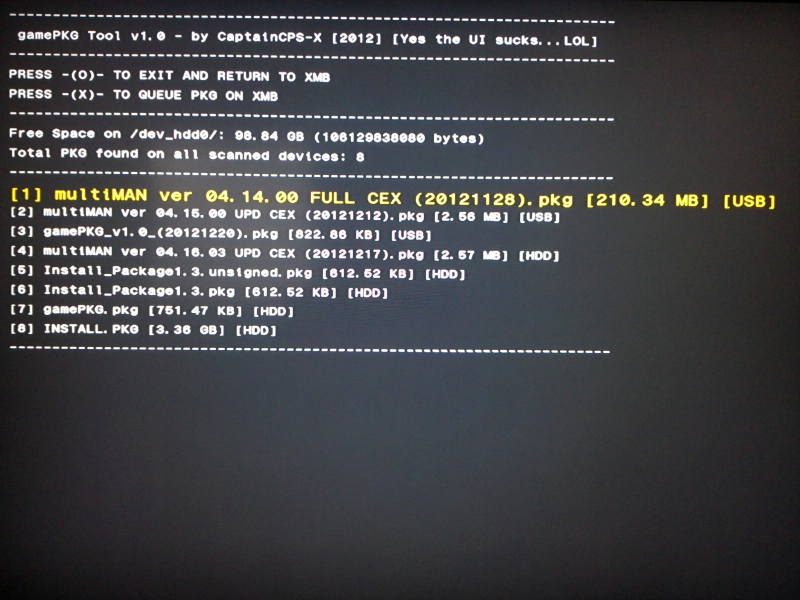
[zippyshare] gamePKG_v1.0_(CEX)(20121220).rar (1.84 MB) [rghost] gamePKG_v1.0_(CEX)(20121220).rar (1.84 MB) [rapidshare] gamePKG_v1.0_(CEX)(20121220).rar (1.84 MB)
SeeYa!

Labels:
homebrew
12 December 2012
Release] Rogero CFW 4.30 (v2.03) [XMB "Install Package Files" & No Downgrade Needed]

 .
.The most notable update being the presence of the XMB “Install Package Files” feature and it is no longer needed to downgrade to CFW 3.55 to install it.
Here you have the changelog / features:
Originally Posted by Rogero
Rogero CFW4.30 v2.03 Details |
Tortuga Cove / Official Rogero CFW 4.30 (v2.03) thread
My personal installation results:PS3 Model: CECH-E01 (NAND / BC) Installed FW: Rogero CFW 4.30 (v2.00) Target FW: Rogero CFW 4.30 (v2.03) Method: XMB Install Result: OK (like ~5 minutes to install)
PS3 Model: CECH-2501A (NOR / Slim) Installed FW: Rogero CFW 4.30 (v2.00) Target FW: Rogero CFW 4.30 (v2.03) Method: XMB Install Result: OK (Quick install, like ~2 minutes)
Download / Mirrors:
- uploaded.to (Thanks to @realth at Tortuga Cove)
- BillionUploads (Thanks to @PvL71 at Tortuga Cove)
- dropbox (Thanks to @PvL71 at Tortuga Cove)
- mediafire
- rapidshare
Originally Posted by Rogero
Link ———> Rogero_CEX4.30_V2.03.PUP |
src
Location:
Singapore
16 June 2012
Cobra USB Dongle Reversed
Zadow has released a bunch of files, that he says will help other PS3 devs,
Here is little gift to the scene.
I have done most work.
so you can do litlle
I have done most work.
so you can do litlle
Labels:
news
14 June 2012
PS3UserCheat Tutorial (how to)
Many people have requested a tutorial for the PS3usercheat application released by oct0xor. I will attempt to explain how to use this tool in the most simple way possible without skipping over any details. I hope this helps you, and by all means feel free to spread the word.
*Note - Before you ask, this WILL NOT work with True Blue CFW or Cobra CFW. You will need to switch to a compatible CFW of your choice. For the purpose of this tutorial, I will be using REBUG 3.55.2. However, the process should remain the same for any popular 3.55 CFW.
STEP 1:
You will need to download the PS3usercheat PKG file from here, here, or here. Hopefully this part is self explanatory, but if not, then continue on...
Unzip the file and put the .pkg file on the root of a USB drive (The package should be named UP0001-CHET11111_00-0000111122223333.pkg)
STEP 2:
Insert your USB drive into the PS3 and find the "Install Package" option under the Game column in the XMB. Install the package. After the package has been installed, the PS3usercheat icon should be visible under Game. This is a good time to insert your PS3 game disc and load up a game from Multiman or whatever you use for a backup manager. Be sure to make note of the game ID before loading it up...you WILL need it.
STEP 3:
Run PS3usercheat (or CU or Code Unique...whatever the hell you wanna call it) and locate your game in the list. It is VERY important that your game ID's match up or this will not work properly. When you find your game, press Circle to view the available cheats. Again, you MUST press Circle to select the cheats that you want. After selecting your cheats, press Start.
STEP 4:
You should be back at the XMB now.
*Note - I noticed that if you try loading your game through the */app_home/PS3_GAME/ option, the cheats might not work and when you quit the game, the cheats will be reset (Ex: God of War III on REBUG 3.55.2). That being the case, I would run the game from the disc icon instead.
Run the game from the disc icon and wait for it to load. Test the cheats out and if they work, great! If not, double check your game ID. Also, BE SURE you run the game from the disc icon instead of */app_home/PS3_GAME/
Conclusion:
This process worked fine for me. Others may have different results due to firmwares etc. Any questions just post and someone will surely help you out. A big thanks to oct0xor for this great release, and thanks to PSX-Scene for everything!
*Note - Before you ask, this WILL NOT work with True Blue CFW or Cobra CFW. You will need to switch to a compatible CFW of your choice. For the purpose of this tutorial, I will be using REBUG 3.55.2. However, the process should remain the same for any popular 3.55 CFW.
STEP 1:
You will need to download the PS3usercheat PKG file from here, here, or here. Hopefully this part is self explanatory, but if not, then continue on...
Unzip the file and put the .pkg file on the root of a USB drive (The package should be named UP0001-CHET11111_00-0000111122223333.pkg)
STEP 2:
Insert your USB drive into the PS3 and find the "Install Package" option under the Game column in the XMB. Install the package. After the package has been installed, the PS3usercheat icon should be visible under Game. This is a good time to insert your PS3 game disc and load up a game from Multiman or whatever you use for a backup manager. Be sure to make note of the game ID before loading it up...you WILL need it.
STEP 3:
Run PS3usercheat (or CU or Code Unique...whatever the hell you wanna call it) and locate your game in the list. It is VERY important that your game ID's match up or this will not work properly. When you find your game, press Circle to view the available cheats. Again, you MUST press Circle to select the cheats that you want. After selecting your cheats, press Start.
STEP 4:
You should be back at the XMB now.
*Note - I noticed that if you try loading your game through the */app_home/PS3_GAME/ option, the cheats might not work and when you quit the game, the cheats will be reset (Ex: God of War III on REBUG 3.55.2). That being the case, I would run the game from the disc icon instead.
Run the game from the disc icon and wait for it to load. Test the cheats out and if they work, great! If not, double check your game ID. Also, BE SURE you run the game from the disc icon instead of */app_home/PS3_GAME/
Conclusion:
This process worked fine for me. Others may have different results due to firmwares etc. Any questions just post and someone will surely help you out. A big thanks to oct0xor for this great release, and thanks to PSX-Scene for everything!
Labels:
tutorial
Subscribe to:
Comments (Atom)














